Over the past several years, Google has created a very nice program which can help give you the information you need to make better business decisions. The tool is called Google Analytics and it is loaded with useful information.
The best thing about this program is that it is Free and it can be put to use fairly easily. Most website platforms such as WordPress, Magento, Shopify and others) have easy plugins which can be used for your Google Analytics codes. The reason this is so important is that in order to work properly, you must have Analytics on every page. These plugins do all of the dirty work for you.
You can sign up for Analytics Free at http://analytics.google.com Follow the directions on the site and you will receive a Code that looks like this: UA-88116771-1 Once you have this code you can put it into the website using an easy-to-use plugin (like on those types of websites mentioned above).
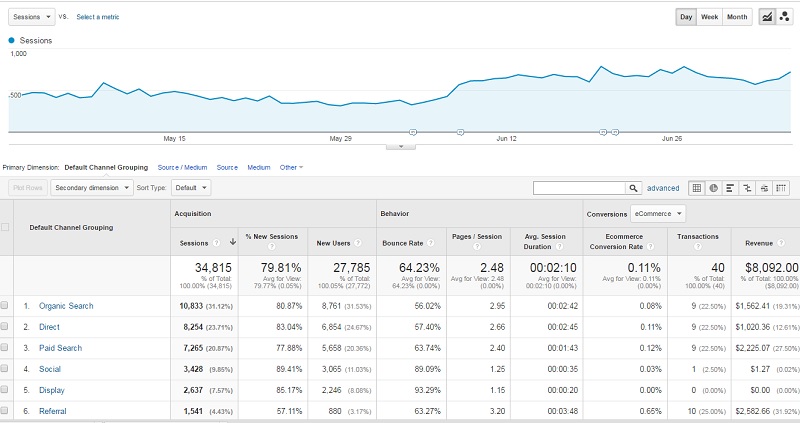
After a few days you will receive all types of neat information. One of the first types you will be able to use is the "Geographical" Information. To find this information, login to your Analytics account. On the left margin you will see several terms. Go down to "Audience" can click it. Next, scroll down to "Geo" and click that. Finally, click "Location".
Once you have done this a world map will show up. Click your country (in our case USA). Above you can see what a map of the USA looks like with each state a different color. The darker the color, the more visitors you have from that state. You can even click on each state to see how many visitors you received from each city within each state.
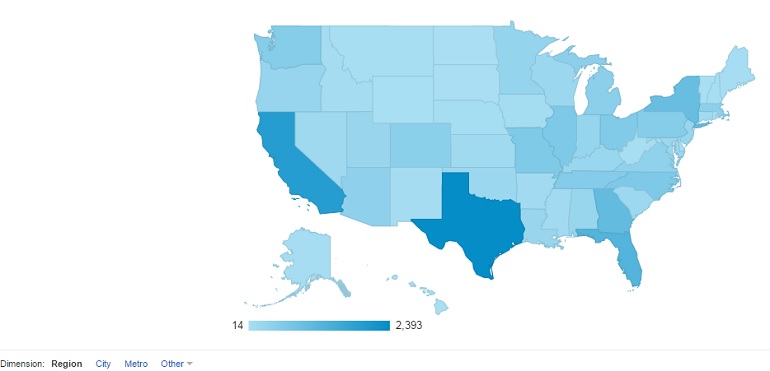
One of the Most-Useful pieces of information you will be able to look at is the type of Devices your visitors use. Under the same tab "Audiences" scroll down to "Mobile" and click it. Next click "Overview". Now you will be able to see how many visitors are using mobile, desktop, or tablets. This is vital because it can tell you about which devices are performing well and if there is a device which has a high "Bounce Rate". Bounce Rate is the measurement used to show how many visitors land on one page of your site and then leave it without going any further. If you have a high bounce rate with any device, you will need to do some work.
There are so many more useful metrics you can find with Google Analytics. You can see how long people stay on your site, how many pages they visit, and more. It is important for you to have analytics on your site. Sing up today or feel free to call us and we will be happy to set it up for you for a small fee.


